What’s New in PolyWorks|DataLoop™ 2025
Data Management & Digital Connectivity
What’s New in PolyWorks|DataLoop™ 2025
Data Management & Digital Connectivity

Increase the quality of your dimensional inspections enterprisewide
Manage and deploy your organization’s best practices for metadata and measurement methodologies. Simply create and share reusable inspection project templates that embed all the right project and piece properties, measurement parameters, or any other options required to adapt to different part types, measurement hardware technologies, and fabrication processes.
Grant secure access to remote users
Remote PolyWorks® users can now access a PolyWorks|DataLoop Core server through an authentication-enabled reverse proxy.

Prevent editing by other users
Lock a piece under your identity to modify a piece measurement template safely or to protect an important piece from being edited by others.
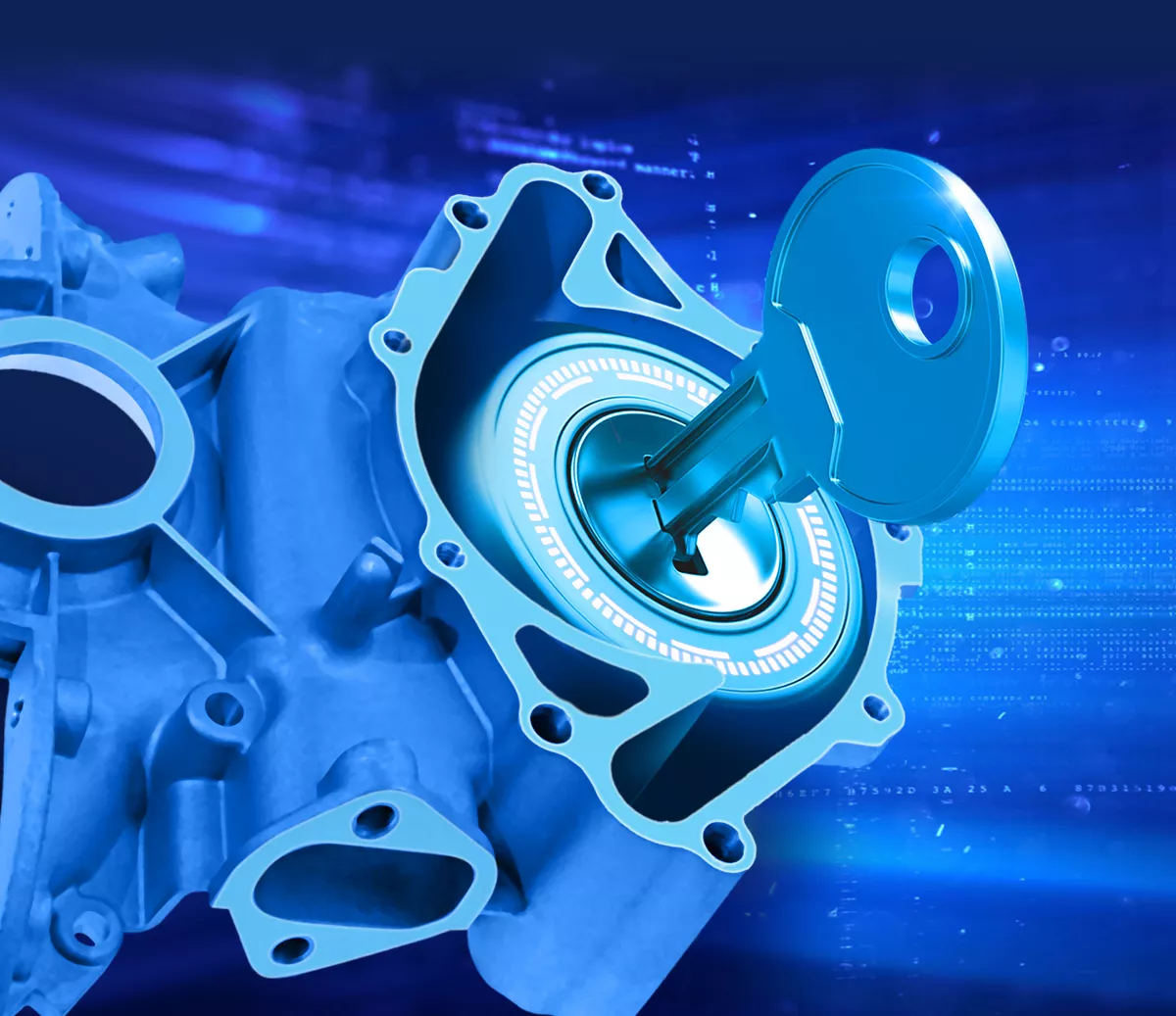
Recover data deleted by mistake
PolyWorks|DataLoop now provides access to a recycle bin, allowing users to recover deleted workspaces, projects, and pieces within 90 days of deletion.

Allow reviewing measurement results in 3D without sharing inspection project data
Protect data confidentiality or your measurement expertise by creating and sharing view-only inspection projects that can be reviewed within the PolyWorks|DataLoop Web Interface or analyzed using PolyWorks|ReportLoop™, but cannot be opened in PolyWorks|Inspector™.

Review object annotations more efficiently
Enjoy enhanced annotations in the
PolyWorks|DataLoop Web Interface:
- Performance has been improved for projects
containing a large number of annotations - Positioning, appearance, and visibility
controls are now consistent with those in
PolyWorks|Inspector - Annotations are dynamically repositioned
while navigating the model - A simple navigation tool allows viewing
annotations that could not be displayed
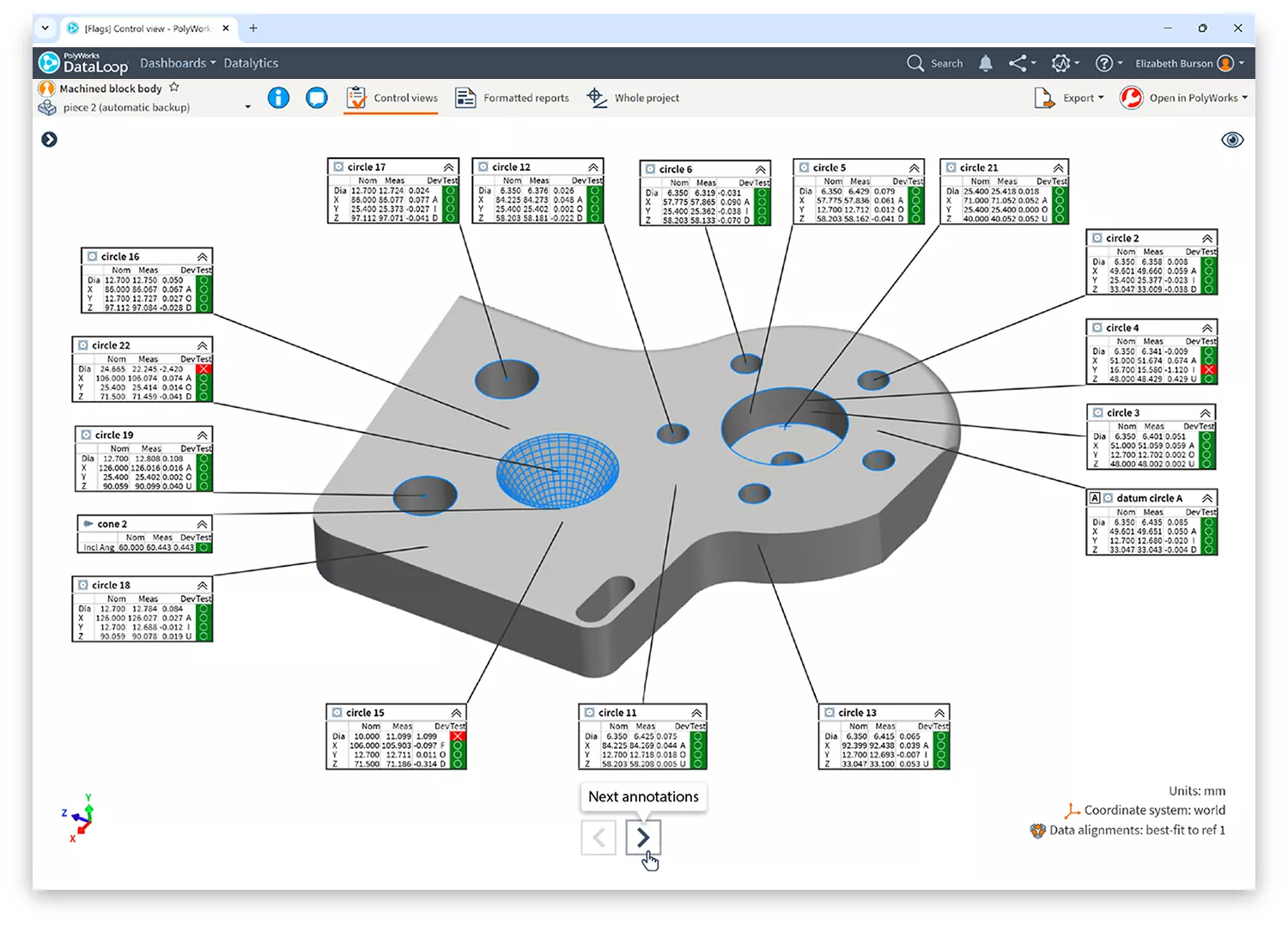
View deviations at specific locations
Investigate surface deviations quickly by interacting dynamically with color maps. Dynamically view deviations when mousing over color maps or click to create deviation annotations.
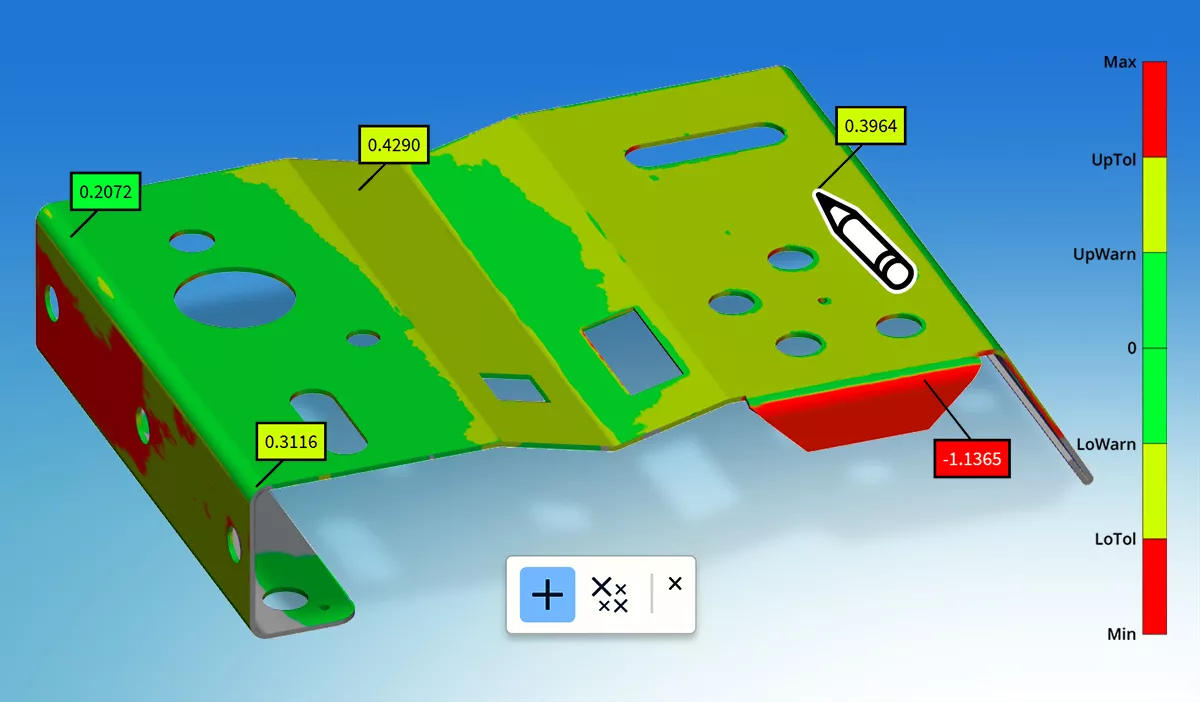
Improve the piece approval process
PolyWorks|DataLoop allows you to define who can approve or reject pieces and to perform this task directly in the Web interface without opening the project in PolyWorks|Inspector.


Access MyPolyWorks online hub
As a client, you can download software releases, master new skills, and connect with the user community.